网上查找到的php实现三级级联下拉框的资料,共享个大家,大家一起进步,具体内容如下
index.php:
|
1
2
3
4
5
6
7
8
9
10
11
12
13
14
15
16
17
18
19
20
21
22
23
24
25
26
27
28
29
30
31
32
33
34
35
36
37
38
39
|
<html><head><meta http-equiv="Content-Type" content="text/html; charset=gb2312"><title>Ajax联动菜单</title></head><body><form><label><select name="sel" id="sel" onChange="showMenu(this.value);"> <option>一级分类</option><?php$conn = mysql_connect('localhost', 'root', '') or die('Could not connect: ' . mysql_error());mysql_select_db('fitment', $conn) or die ('Can't use database : ' . mysql_error());mysql_query("set names 'gb2312'");$str = "SELECT * FROM `fitment_sort` where supid = '0' ORDER BY `id` ASC";$result = mysql_query($str) or die("Invalid query: " . mysql_error());if($result) while ($arr = mysql_fetch_array($result)){ echo <<<EOD<option value={$arr["id"]}>{$arr["name"]}</option>EOD; }mysql_close($conn);?></select></label><label><select name="sel2" id="sel2" onChange="showMenu2(this.value)"> <option>二级分类</option> </select></label><label><select name="sel3" id="sel3"> <option>三级分类</option></select></label></form><input type=button value="send value" onClick="alert(document.getElementByIdx_x_xx_x_xx('sel').options[document.getElementByIdx_x_xx_x_xx('sel').selectedIndex].text + '-' + document.getElementByIdx_x_xx_x_xx('sel2').options[document.getElementByIdx_x_xx_x_xx('sel2').selectedIndex].text + '-' + document.getElementByIdx_x_xx_x_xx('sel3').options[document.getElementByIdx_x_xx_x_xx('sel3').selectedIndex].text)"></body></html> |
aa.js
|
1
2
3
4
5
6
7
8
9
10
11
12
13
14
15
16
17
18
19
20
21
22
23
24
25
26
27
28
29
30
31
32
33
34
35
36
37
38
39
40
41
42
43
44
45
46
47
48
49
50
51
52
53
54
55
56
57
58
|
<!--var xmlHttpvar xmlHttp2//函数showMenu(str) - 功能函数1 returnurl=url+"?q="+strxmlHttp.onreadystatechange=stateChanged //设置当XMLHttpRequest对象xmlHttp状态改变时调用的函数,注意函数名后不要添加小括号xmlHttp.open("GET",url,true) //使用XMLHttpRequest对象的open()方法 , 创建HTTP请求xmlHttp.send(null) //使用XMLHttpRequest对象的open()方法 , 发送HTTP请求}//函数showMenu(str) - 功能函数1function showMenu2(str){xmlHttp2=GetXmlHttpObject() //调用GetXmlHttpObject()函数,创建XMLHttpRequest对象if (xmlHttp2==null) //如果创建失败,则 alert ("Browser does not support HTTP Request") returnvar url="get2.php" //定义url , 其主要读取数据库url=url+"?q2="+strurl=url+"&sid="+Math.random() //Math对象的random方法,取随机数xmlHttp2.onreadystatechange=stateChanged2 //设置当XMLHttpRequest对象xmlHttp状态改变时调用的函数,注意函数名后不要添加小括号xmlHttp2.open("GET",url,true) //使用XMLHttpRequest对象的open()方法 , 创建HTTP请求xmlHttp2.send(null) //使用XMLHttpRequest对象的open()方法 , 发送HTTP请求}//函数BuildSel() , 根据返回的的字串 , 重新构建新的下拉菜单控件Select - 功能函数2function BuildSel(str,sel) //先清空原来的数据. sel.options.length=0; var arrstr = new Array(); arrstr = str.split(","); if(str.length>0) //循环 for(var i=0;i<arrstr.length;i++) var subarrstr=new Array(); subarrstr=arrstr[i].split("|"); sel.options.add(new Option(subarrstr[1],subarrstr[0])); sel.options[0].selected=true; }//函数stateChanged() - 响应HTTP请求状态变化function stateChanged() //判断XMLHttpRequest对象的readyState属性值是否为4,如果为4表示异步调用完成(注意:异步调用完成 不代表 异步调用成功)if (xmlHttp.readyState==4 || xmlHttp.readyState=="complete") //如果异步调用成功 --> XMLHttpRequest对象的status属性值为200 , html文件在本地运行,则xmlHttp.status的返回值为0,故应该加上xmlHttp.status==0 //innerHTML为IE浏览器中的属性,可以用来更改标签间文本的内容 , //xmlHttp.responseText , 通过XMLHttpRequest的responseText属性来获取数据 responseText,结果为字符串;responseXML,结果为XML形式// document.getElementByIdx_x_xx_x_xx("txtHint").innerHTML=xmlHttp.responseText BuildSel(xmlHttp.responseText,document.getElementsByTagName_r("*").sel2) showMenu2(document.getElementsByTagName_r("*").sel2.value); }}//函数stateChanged() - 响应HTTP请求状态变化function stateChanged2() //判断XMLHttpRequest对象的readyState属性值是否为4,如果为4表示异步调用完成(注意:异步调用完成 不代表 异步调用成功)if (xmlHttp2.readyState==4 || xmlHttp2.readyState=="complete") //如果异步调用成功 --> XMLHttpRequest对象的status属性值为200 , html文件在本地运行,则xmlHttp.status的返回值为0,故应该加上xmlHttp.status==0 if(xmlHttp2.status==200 || xmlHttp2.status==0) //调用文档对象模型DOM的getElementById()方法查找html文件中的标签txtHint , //innerHTML为IE浏览器中的属性,可以用来更改标签间文本的内容 , //xmlHttp.responseText , 通过XMLHttpRequest的responseText属性来获取数据 responseText,结果为字符串;responseXML,结果为XML形式// document.getElementByIdx_x_xx_x_xx("txtHint").innerHTML=xmlHttp.responseText BuildSel(xmlHttp2.responseText,document.getElementsByTagName_r("*").sel3) }}//函数GetXmlHttpObject() - 创建XMLHttpRequest对象,即创建一个异步调用对象function GetXmlHttpObject() var xmlHttp=null;try // Firefox, Opera 8.0+, Safari xmlHttp=new XMLHttpRequest(); catch (e) //Internet Explorer try xmlHttp=new ActiveXObject("Msxml2.XMLHTTP"); catch (e) xmlHttp=new ActiveXObject("Microsoft.XMLHTTP"); }return xmlHttp; --> |
get2.php
|
1
2
3
4
5
6
7
8
9
10
11
12
13
14
15
16
17
18
19
20
|
<?php header('Content-Type:text/html;charset=GB2312'); $conn = mysql_connect('localhost', 'root', '') or die('Could not connect: ' . mysql_error());mysql_select_db('fitment', $conn) or die ('Can't use database : ' . mysql_error());mysql_query("set names 'gb2312'");//如果传递过来qif($_GET["q"]){$strs = "SELECT * FROM fitment_sort WHERE supid=' ".$_GET["q"]."' ";//echo $str;$results = mysql_query($strs) or die("Invalid query: " . mysql_error());if($results) while ($arrs = mysql_fetch_array($results)){ $strings .= $arrs["id"]."|".$arrs["name"].","; } echo substr($strings,0,strlen($strings)-1); }//如果传递过来q2if($_GET["q2"]){$str = "SELECT * FROM fitment_sort WHERE supid= '".$_GET["q2"]."'";//echo $str;$result = mysql_query($str) or die("Invalid query: " . mysql_error());if($result) while ($arr = mysql_fetch_array($result)){ $string .= $arr["id"]."|".$arr["name"].","; } echo substr($string,0,strlen($string)-1); }mysql_close($conn);?> |
© 版权声明
本文刊载的所有内容,包括文字、图片、音频、视频、软件、程序、以及网页版式设计等部门来源于互联网,版权均归原作者所有!本网站提供的内容服务于个人学习、研究或欣赏,以及其他非商业性或非盈利性用途,但同时应遵守著作权法及其他相关法律的规定,不得侵犯本网站及相关权利人的合法权利。
联系信息:邮箱aoxolcom@163.com或见网站底部。
联系信息:邮箱aoxolcom@163.com或见网站底部。
THE END


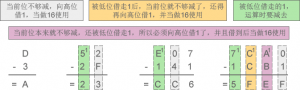



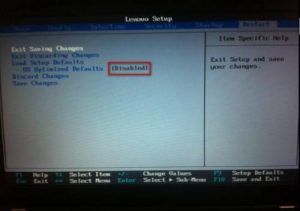
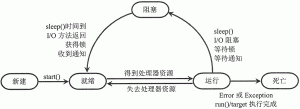









请登录后发表评论
注册
社交帐号登录