在Swift中可以使用GestureRecognizer实现手势识别。主要有以下几种手势识别方法:
1. Tap Gesture – 点击手势
let tap = UITapGestureRecognizer(target: self, action: #selector(didTap)) view.addGestureRecognizer(tap) func didTap() { print("Tap") }
2. Swipe Gesture – 滑动手势
let swipe = UISwipeGestureRecognizer(target: self, action: #selector(didSwipe))
swipe.direction = .right // 设置滑动方向
view.addGestureRecognizer(swipe)
func didSwipe() {
print("Swipe")
}
3. Pinch Gesture – 捏合手势
let pinch = UIPinchGestureRecognizer(target: self, action: #selector(didPinch))
view.addGestureRecognizer(pinch)
func didPinch(pinch: UIPinchGestureRecognizer) {
print(pinch.scale) // 获取缩放比例
}
4. Pan Gesture – 拖动手势
let pan = UIPanGestureRecognizer(target: self, action: #selector(didPan))
view.addGestureRecognizer(pan)
func didPan(pan: UIPanGestureRecognizer) {
let translation = pan.translation(in: view)
print(translation.x) // 水平移动距离
print(translation.y) // 竖直移动距离
}
5. Rotation Gesture – 旋转手势
let rotation = UIRotationGestureRecognizer(target: self, action: #selector(didRotate))
view.addGestureRecognizer(rotation)
func didRotate(rotation: UIRotationGestureRecognizer) {
print(rotation.rotation) // 获取旋转弧度
}
使用这些手势识别方法,我们可以轻易地识别用户在界面上的点击、滑动、旋转、缩放等操作,并作出响应。
© 版权声明
本文刊载的所有内容,包括文字、图片、音频、视频、软件、程序、以及网页版式设计等部门来源于互联网,版权均归原作者所有!本网站提供的内容服务于个人学习、研究或欣赏,以及其他非商业性或非盈利性用途,但同时应遵守著作权法及其他相关法律的规定,不得侵犯本网站及相关权利人的合法权利。
联系信息:邮箱aoxolcom@163.com或见网站底部。
联系信息:邮箱aoxolcom@163.com或见网站底部。
THE END



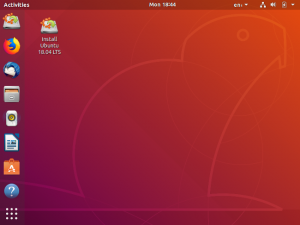

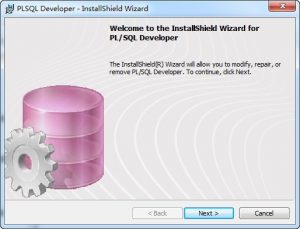












请登录后发表评论
注册
社交帐号登录