要让Nginx支持中文文件名,需要进行以下设置:
1. 重新编译Nginx,添加–with-http_addition_module参数。在编译Nginx前,使用./configure命令添加–with-http_addition_module参数,如:
./configure --with-http_addition_module
这会在Nginx编译过程中添加http_addition_module模块,用于支持中文文件名。
2. 修改Nginx配置,开启http_addition_module。在Nginx配置文件nginx.conf中,添加:
add_module modules/ngx_http_addition_module.so;
以加载http_addition_module模块。
3. 修改nginx.conf,添加charset_types指令。在nginx.conf文件的http块中,添加:
charset_types text/html text/xml text/plain text/css text/javascript;
这会针对指定的响应类型在Content-Type响应头中添加charset=utf-8,使支持中文。
4. 修改all.conf,开启encode参数。在conf.d/all.conf配置文件中,添加:
location / {
add_header Content-Encoding "gzip";
add_header Content-Type "text/html; charset=utf-8";
...
}
这会自动为响应添加Content-Type和Content-Encoding响应头以支持中文。
5. 重启Nginx使设置生效。执行
sudo systemctl restart nginx
重新启动Nginx服务器。以上5个步骤会让Nginx开启中文支持,能够正常处理中文文件名和内容。
如果在实践中仍遇到中文问题,可以检查客户端是否使用了不支持中文的旧版浏览器,或其他组件如filesystem等是否支持中文。
© 版权声明
本文刊载的所有内容,包括文字、图片、音频、视频、软件、程序、以及网页版式设计等部门来源于互联网,版权均归原作者所有!本网站提供的内容服务于个人学习、研究或欣赏,以及其他非商业性或非盈利性用途,但同时应遵守著作权法及其他相关法律的规定,不得侵犯本网站及相关权利人的合法权利。
联系信息:邮箱aoxolcom@163.com或见网站底部。
联系信息:邮箱aoxolcom@163.com或见网站底部。
THE END


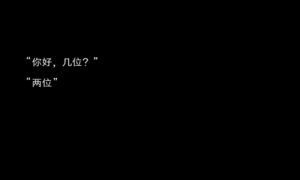





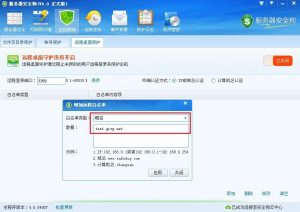

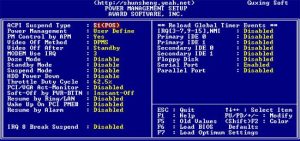








请登录后发表评论
注册
社交帐号登录