apache开启.htaccess教程:
1. 编辑apache服务器的httpd.conf配置文件,此文件通常在/etc/httpd/httpd.conf或/etc/apache2/httpd.conf。
2. 找到<Directory />标签内,去掉.htaccess的注释,如下所示:
<Directory />
AllowOverride All # 去掉此行前的#号注释
</Directory>
3. 保存httpd.conf文件并重启apache服务器。.htaccess文件的使用方法:
1. 在文件内添加需要启用的Apache配置信息,如:- 重定向:
Redirect permanent /oldpage.html /newpage.html
– 限制IP访问:
Order Allow,Deny Deny from 192.168.1.0/24 Allow from all
– 自定义404错误页:
ErrorDocument 404 /404.html
– 禁用目录索引:
Options -Indexes
2. 将.htaccess文件放在需要生效的目录下,如放在网站根目录则全局生效。
3. 重启Apache服务器,配置信息会自动生效。
4. 可以在.htaccess文件中使用Apache支持的所有配置指令,具体参考Apache文档。
5. 注意,.htaccess文件的设置会覆盖Apache全局设置。
如果引起网站问题,可以 simply removing the .htaccess file。
熟练使用.htaccess文件可以实现Apache服务器的局部配置,不需要修改全局httpd.conf文件,方便灵活。常用于SEO优化、防盗链设置、自定义错误页等。
© 版权声明
本文刊载的所有内容,包括文字、图片、音频、视频、软件、程序、以及网页版式设计等部门来源于互联网,版权均归原作者所有!本网站提供的内容服务于个人学习、研究或欣赏,以及其他非商业性或非盈利性用途,但同时应遵守著作权法及其他相关法律的规定,不得侵犯本网站及相关权利人的合法权利。
联系信息:邮箱aoxolcom@163.com或见网站底部。
联系信息:邮箱aoxolcom@163.com或见网站底部。
THE END


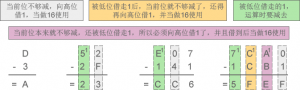


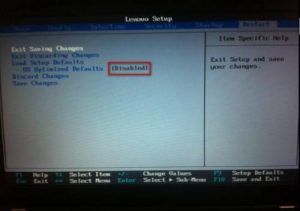
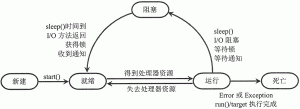


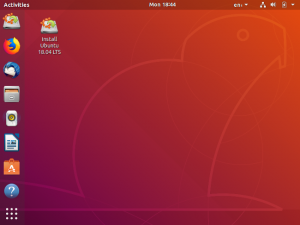











请登录后发表评论
注册
社交帐号登录