在ASP.NET应用程序中,可以在全局应用程序类(Global.asax)的Application_Error事件中拦截404错误。实现方法如下:
1. 打开全局应用程序类文件Global.asax,添加Application_Error事件处理方法:
void Application_Error(object sender, EventArgs e) { // 代码逻辑 }
2. 在Application_Error方法中获取对HttpContext对象的引用,通过它获取对Server对象的引用:
HttpContext context = HttpContext.Current; Server server = context.Server;
3. 通过Server对象的GetLastError方法获取最后一个发生的HTTP错误:
HttpException lastError = server.GetLastError() as HttpException;
4. 检查lastError对象的ErrorCode属性是否为404,如果是则表示发生了404错误:
if (lastError != null && lastError.ErrorCode == 404)
{
// 处理404错误逻辑
}
5. 处理404错误,可以重定向到自定义错误页面或任何逻辑:
context.Response.Redirect("~/404.htm"); // 重定向到404.htm页面
// 或任何其他逻辑
6. 阻止异常被传播,防止触发ASP.NET的默认错误页面:
server.ClearError();
完整的Global.asax.cs代码如下:
void Application_Error(object sender, EventArgs e)
{
HttpContext context = HttpContext.Current;
Server server = context.Server;
HttpException lastError = server.GetLastError() as HttpException;
if (lastError != null && lastError.ErrorCode == 404)
{
context.Response.Redirect("~/404.htm");
server.ClearError();
}
}
每当发生404错误,该方法将重定向到404.htm页面并清除错误,阻止显示默认错误页面。
通过在Global.asax的Application_Error事件中添加处理逻辑,可以有效拦截ASP.NET应用程序产生的404错误,实现自定义错误处理页面或其他操作。
© 版权声明
本文刊载的所有内容,包括文字、图片、音频、视频、软件、程序、以及网页版式设计等部门来源于互联网,版权均归原作者所有!本网站提供的内容服务于个人学习、研究或欣赏,以及其他非商业性或非盈利性用途,但同时应遵守著作权法及其他相关法律的规定,不得侵犯本网站及相关权利人的合法权利。
联系信息:邮箱aoxolcom@163.com或见网站底部。
联系信息:邮箱aoxolcom@163.com或见网站底部。
THE END







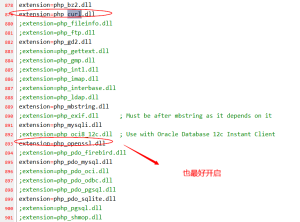
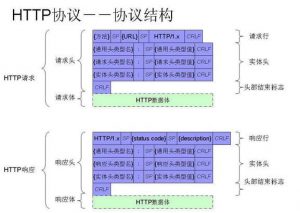








请登录后发表评论
注册
社交帐号登录